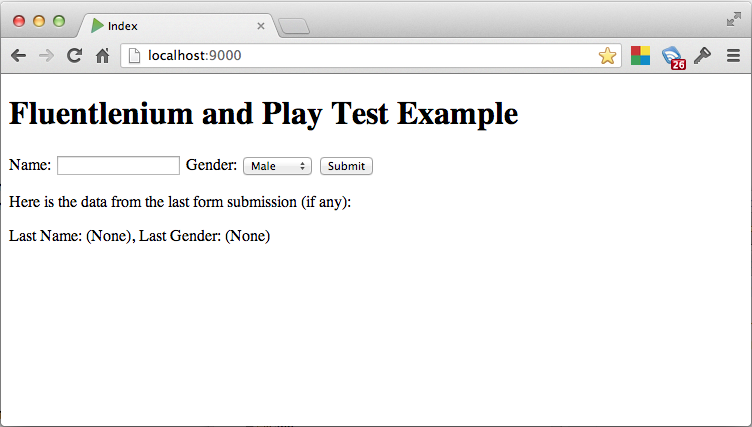
A example Play application illustrating the use of Fluentlenium for testing.
Key Points
No installation required (Fluentlenium jar files in default Play distribution).
Uses the Page Object Pattern (test/pages/IndexPage.java).
Provides the id attribute in HTML tags to facilitate testing.
Example test case (test/IntegrationTest.java) shows how to select an item from a pulldown menu.
Testing sample code at Fluentlenium documentation page
Usage
Download the system, then invoke activator test to run the fluentlenium tests:
[~/projecthosting/github/play/play-example-fluentlenium]-> activator test
[info] Loading project definition from /Users/johnson/projecthosting/github/play/play-example-fluentlenium/project
[info] Set current project to play-example-fluentlenium (in build file:/Users/johnson/projecthosting/github/play/play-example-fluentlenium/)
[info] Compiling 4 Java sources to /Users/johnson/projecthosting/github/play/play-example-fluentlenium/target/scala-2.11/test-classes...
[info] Passed: Total 1, Failed 0, Errors 0, Passed 1
[success] Total time: 6 s, completed Mar 3, 2015 3:52:18 PMTo better understand the behavior of the system, you can invoke activator run then go to http://localhost:9000/ to see the system behavior interactively.
Screencast
Click the image below to watch a 13 minute walkthrough of this example. (Note that the code has been slightly modified since this screencast to work with more recent releases of Play.)
Comments? Questions?
Please create a github issue.
Revision History
- March 3, 2015: Update to Play 2.3.7, provide IntelliJ project files.
- November 29, 2013: Update to Play 2.2.0, remove checkstyle errors.
- May 5, 2013: Initial release for Play 2.1.0.
